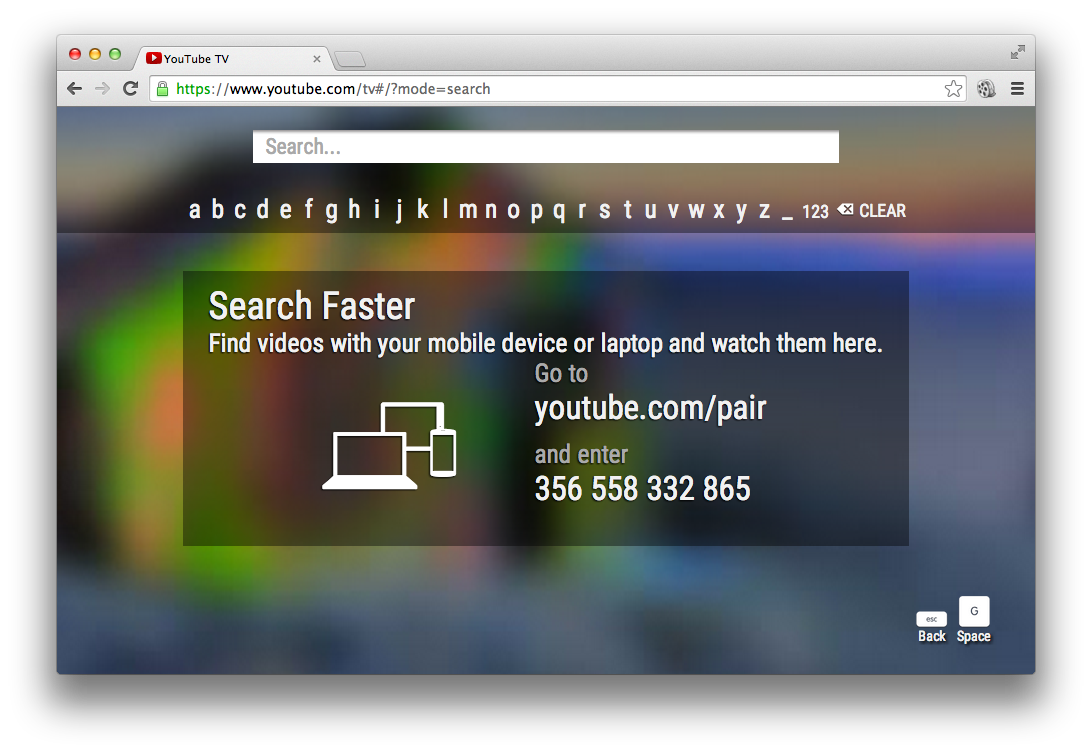You can use your smartphone to control YouTube on different devices, like your laptop.
- On your laptop (or other device), go to https://www.youtube.com/tv#/.
- Press the “S” key, or scroll up/down to reach the Search menu. The Search menu will give you the pairing code for your smartphone.
- On your smartphone, go to https://www.youtube.com/pair.
- Enter the code from the Search page on your computer.
All set – enjoy!