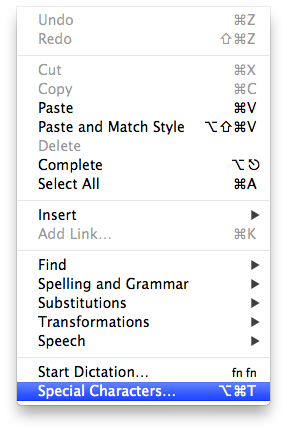To type specific characters and symbols (e.g. Á), use the Character Viewer. Choose Edit > Special Characters to open the Character Viewer.
You can also type characters and symbols using keyboard shortcuts. Here’s a list of those shortcuts.
For more information, visit the Apple Support page.