- From the Finder menu, select Go > Applications
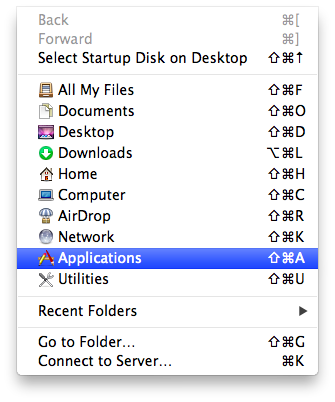
- Open the TextEdit application
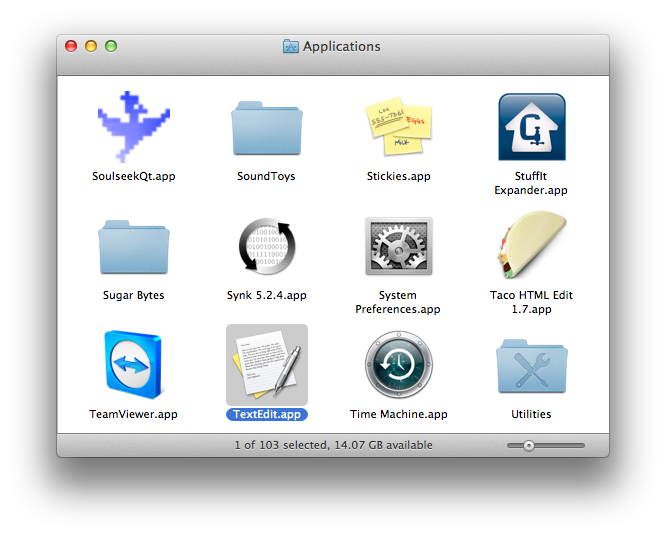
- Make sure the text file is plain text, not rich text.
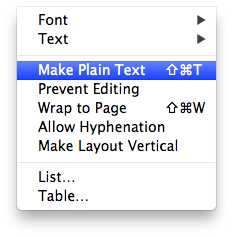
- Select all the contents in the desired folder.
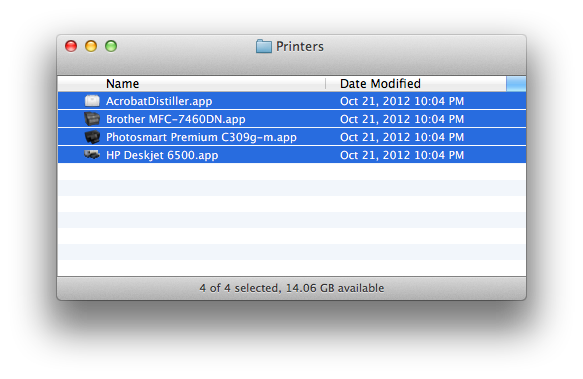
- Drag and drop the contents onto the text file
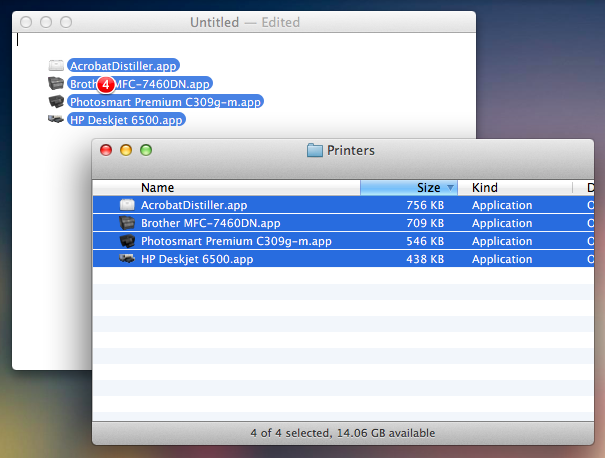
That’s it! You now have a text list of the folder’s contents.