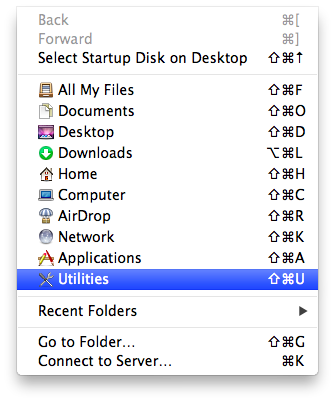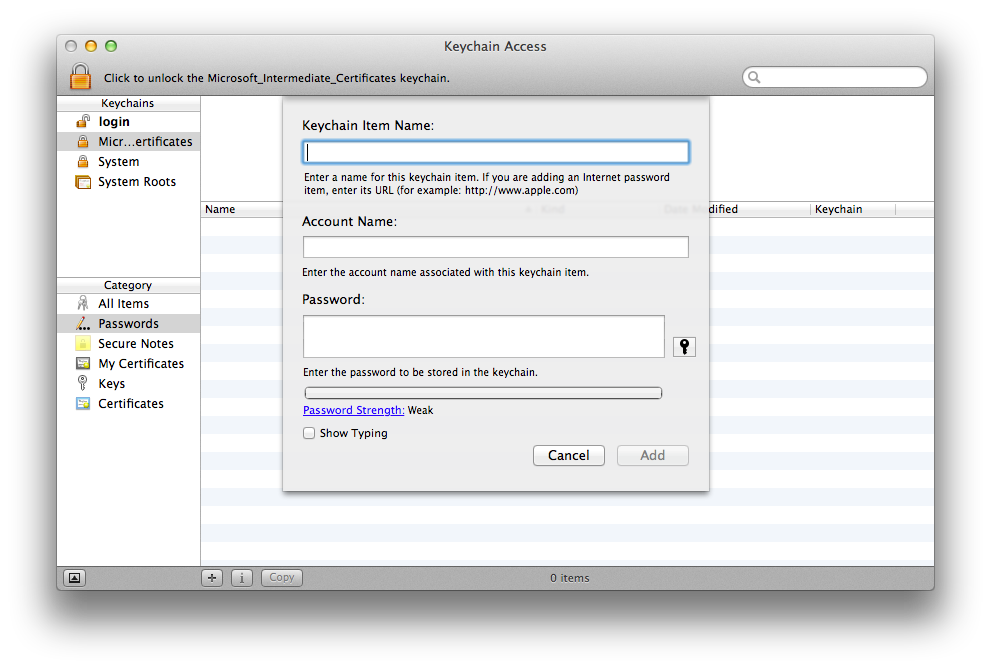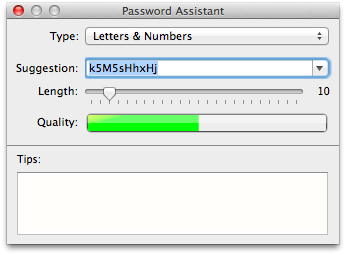Need to create a password? Let your Mac do it for you. Password Assistant will automatically generate a password. You can adjust the specifics, such as password length, letters and numbers only, etc.
1. Open “Keychain Access” in the Utilities folder (Select “Go” from the Finder menu)
2. Click the “+” button, in Keychain Access. Then, click the key icon.
3. Generate and customize your password!