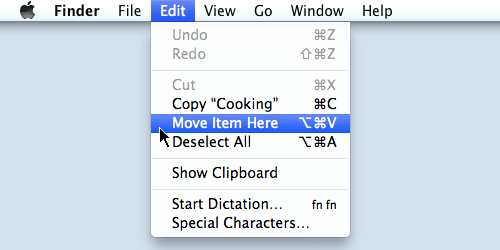 Cut and paste does exist on your Mac—it’s just slightly hidden.
Cut and paste does exist on your Mac—it’s just slightly hidden.
The copy function is the same:
- “Edit > Copy” from the Finder menu
- Keyboard shortcut: ⌘C (command–C)
Now, instead of the paste function, select “Move Item Here”
- “Edit > Move Item” Here from the Finder menu (while holding the option key)
- Keyboard shortcut: ⌥⌘V (option–command–V)
You can also click and drag the item, while holding the command key.
That’s it. The item will be moved to the new location, and the original will gone.