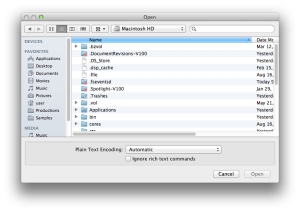I found a great keyboard shortcut over the weekend – it allows you to view hidden files in dialog boxes.
It’s really quite simple – When an open/save dialog box is on-screen, use the following keyboard shortcut to view hidden files:
Shift – Command – Period (⇧+⌘+.)
Here’s a screenshot, with hidden files visible: